Last week, a mysterious, newly-created Twitter account shared these screenshots of Microsoft’s Outlook web interface with tabs similar to those found in Gmail:
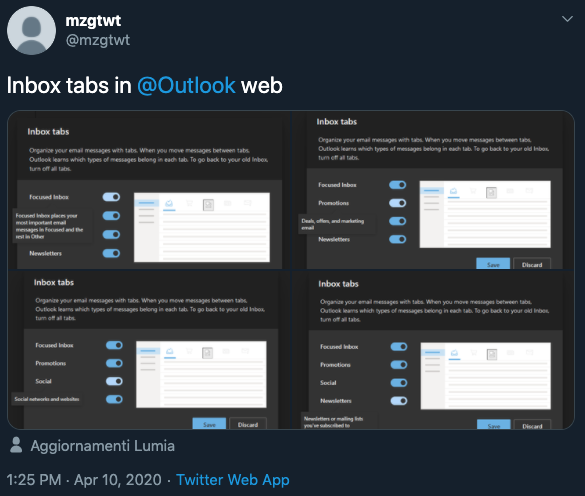
The screenshots are the only thing ever posted by the Twitter account and this was the first I had heard of Microsoft adding tabbed sections to their inbox view, so I took it all with a grain of salt.
That is, until I logged into my Outlook.com account today and was greeted with an option to enable inbox tabs in my account. Upon clicking the button to “Try them,” I saw the same dialog box shared by the Mystery Tweeter:
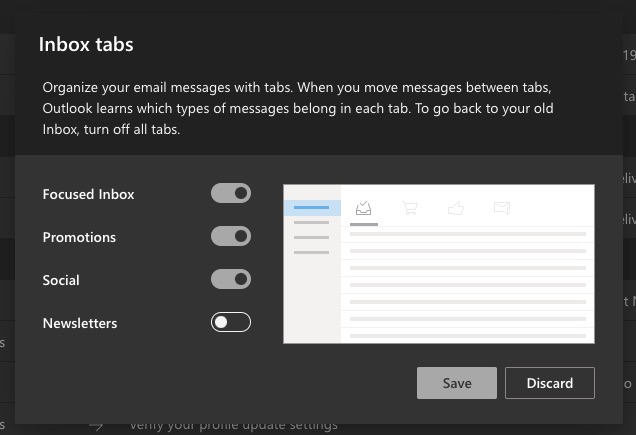
Included in the available tabs are Focused Inbox, Microsoft’s “Priority Inbox” clone, along with Promotions, Social, and Newsletters. When you choose your tabs and click Save, you’re presented with your new inbox with the allocated tabs plus the category “Other” for anything that doesn’t fall under the chosen groupings.
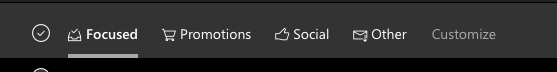
Looking through the tabs, the categorizations seem fairly accurate but not perfect. In my own inbox, different promotional mailings from the same sender (same domain, IP infrastructure, and authentication) were split between the Promotions and Other tabs. When this happens, miscategorized messages can be dragged to the correct tab and dropped there — although it’s not clear how much impact that will have on future mailings.
Maybe I’ve been out of the loop given the current state of the world, but this came as a bit of a surprise to me. Are you seeing the Tabs option in your own inbox? If so, what do you think?
– BG
[…] Microsoft brings Inbox Tabs to Outlook on the web (DeliveryCounts) […]
LikeLike
[…] we poke around even more and pay attention. It appears the conditions were just right, and like other users who flagged the change this month, we happened to notice a new feature being exposed under the […]
LikeLike